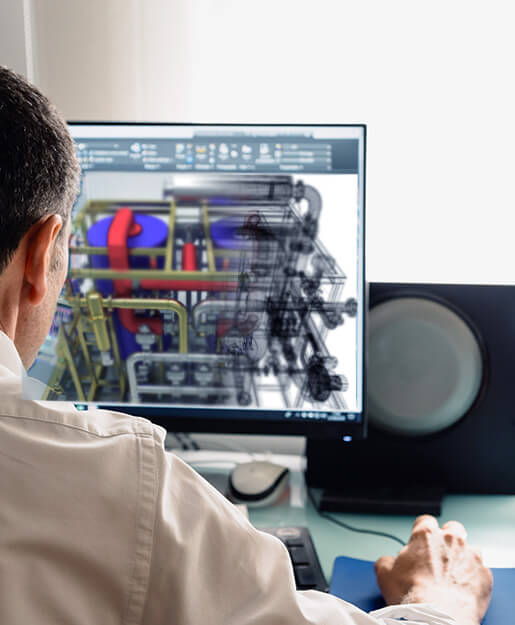




Cut down on maintenance costs and capital expenditures by employing our Monitoring and Diagnostics Services Center for the remote monitoring of your industrial assets.
In order to enable this, our engineers utilise predictive analytics and machine learning technology to perform the monitoring, as well as provide early warning alerts and diagnostic guidance to our clients.
This service empowers organisations to improve equipment reliability and performance, as well as reducing capital expenditures, maintenance costs and total cost of ownership. Confronted with data overload, customers depend upon our assistance in interpreting data as well as formulating responses to potential equipment failure days, weeks – and even months – before it occurs.
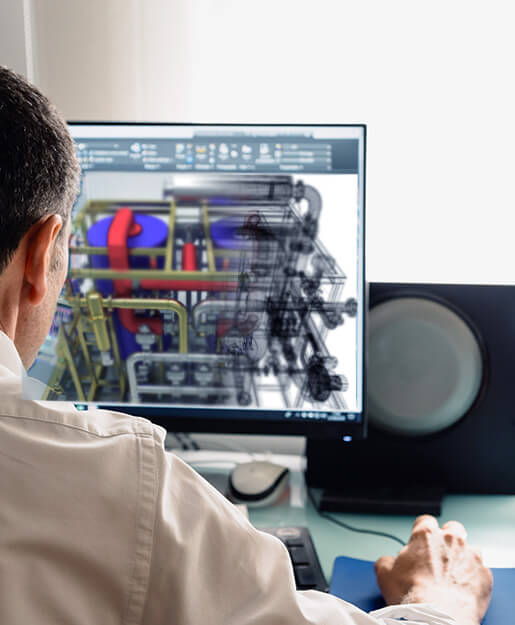





InTouch will take you beyond simplistic graphics and enable you to create meaningful content, content that will drive enterprise-wide operations as well as productivity and cost savings. Through InTouch, operators are empowered to optimise routine human interactions with industrial automation systems. The result? A quantifiable net increase in operator effectiveness. InTouch’s unique situational awareness libraries provide operators with the contextualised information they require in order to address abnormal situations fast and accurately – before they affect operations.
InTouch HMI software is used in more than one-third of industrial facilities globally, where it continues to deliver business value in operational agility, engineering simplicity and real-time performance mastery.
Operators use InTouch for visualising and controlling vital plant processes in real time. As more industrial devices are now connecting to the Internet, InTouch is increasingly providing a simple and convenient way to strategically interact with them.
Managers use InTouch Web Client for remote access into process and operational dashboards, in order to better understand what is happening in their plants.
Engineers and other technical workers employ InTouch for the design of user-friendly HMIs, as well as the detection and troubleshooting of problems in their processes.
Maintenance personnel use InTouch for the monitoring of critical equipment and machines, in order to be better prepared for carrying out repairs when required, so reducing maintenance costs and unscheduled downtime.
Plant IT teams depend upon InTouch’s advanced technology, like virtualisation and secure web browser, for providing remote access to critical applications, while minimising deployment administration costs.
All remote and casual web HMI and mobile SCADA users can be empowered with InTouch Web Client’s unlimited user license.This read-only web browser’s access to runtime InTouch graphics offers a low-cost delivery option for users that require only production or process status monitoring, operational dashboards and KPI access. Additionally, the world’s most popular HMI is also fully mobile and works on just about on any device – including smartphones and tablets, with no client installation and no maintenance required.
Moreover, for operators, InTouch Access Anywhere is an extension to InTouch that offers full read/write access to InTouch applications via any HTML5-compliant web browser. This offering allows us to fullfil our vision of enabling visualisation, collaboration and execution at various levels of the enterprise. It enables users to securely control, monitor and troubleshoot plant equipment or processes from anywhere, on any device, at any time.
InTouch is an open, extensible HMI with intuitive graphical animation and scripting capabilities. It offers incredible power and flexibility for application designers. InTouch offers the ability to use bitmap graphics, vector graphics, library symbols, .NET controls as well as legacy ActiveX controls. ArchestrA symbols, supporting embedded .NET controls, give you the freedom for unrestricted application extensibility without any programming. These also enable access to standard controls like Web browsers, desktop applications, ERP components, mapping tools and any other application based on .NET compliant controls.
For companies looking to save on hardware costs, virtualisation technologies are key enablers. No other roleplayer in the industry offers more virtualisation options, including Hyper-V and Vmware – the latest Microsoft® virtualisation technology. InTouch utilises Hyper-V and VMware, empowering you to set up redundant HMI applications locally or at a remote site, so allowing more cost-effective, high availability and disaster-recovery options.
Dynamic resolution conversion offers runtime scaling between screen resolutions, enabling you to view InTouch applications on a range of screen resolutions, without having to modify the application. This aids operational agility with the ability to build and run applications from any location.
InTouch comes equipped out-of-the-box with a comprehensive library of pre-built, pre-tested stunning graphical symbols and faceplates. This library contains over 500 professionally designed ArchestrA graphic symbols. Most of these symbols have customisable ‘intelligence’ already incorporated, offering you drag-and-drop access to pre-built engineering components.
InTouch lowers engineering costs, so enabling you to rapidly and easily develop custom graphical views of your real-time processes.
InTouch HMI brings unparalleled consistency, clarity and meaning to integrated data, through 30 years of countless visually and technologically innovative advancements. As a whole, these visual innovations improve the capacity to better understand the recent past, present and possible future of the process.
ArchestrA Graphics’ Situational Awareness Library offers a superior set of building blocks, allowing for dynamic process visualisation. It is a unique resource that makes it easier for operators to focus on the most useful content, as well as troubleshooting and minimising distraction and fatigue. The result is less downtime and disruption and a greater focus on performance improvement, cost control and safety.
InTouch’s 30-year history of never leaving any customer behind continues to consistently provide clients with a seamless upgrade path year over year, so protecting their investments in InTouch applications. An InTouch application that was implemented decades ago can still run unchanged on the very latest InTouch software. You receive all the benefits of the latest operating system and hardware improvements, without the re-engineering costs – a claim no other company can make. InTouch is simply the best HMI investment you can possibly make.
InTouch Edge HMI makes it possible for OEMs, machine builders, discrete manufacturers as well as end-users to convert autonomous standalone machines. This is achieved by the smooth integration and exposing of machine data to supervisory HMI and historical archive systems. This offers a broader understanding of the entire operation. As they are no longer isolated, these scattered devices become integral to the overall automation system – even across several locations.
As the Internet of Things steadily gains more traction, the amount of embedded devices used for the exchange of M2M will also increase. The demand for machine functionality will also rise sharply. This includes the demand for inter-device interoperability, the need for user-friendly remote configuration and maintenance, as well as the ability to exchange data with cloud-based systems.
Unlock, then harness machine data from your embedded devices by installing InTouch Edge HMI directly on your devices. Expose machine data through your existing System Platform, or archive it in a cloud-based historian using Online InSight. Enjoy the benefits of limitless scalability.
Develop your InTouch Edge HMI application and make use of built-in capabilities to deploy your application anywhere. Deploy InTouch Edge HMI on embedded and small-footprint IoT devices, with core runtime editions that run on devices using Windows Embedded, Linux and VxWorks. Or deploy InTouch Edge HMI to laptops, devices or PCs using a currently supported version of Microsoft Windows.
InTouch Edge HMI templates drastically reduce development time for these applications: Business Intelligence, Andon solutions, overall equipment effectiveness (OEE) and PackML. Use it to configure, customise and get your machines running quickly.
InTouch Edge HMI has over 250 native drivers. These drivers allow smooth communication between your HMI/SCADA and every major manufacturer of PLC and controller. You can use widely accepted standards like SNMP and MQTT, or you can use our driver toolkit API to develop your own. For unparalleled communication options, combine the native drivers with support for OPC UA and OPC .NET and OPC DA and HAD.
Conversion tools drastically cut down on development time for users who want to migrate from existing 3rd party HMIs to InTouch Edge HMI. Savings of up to 90 per cent development time during the conversion process is possible while protecting previous engineering investments.
The HTML5 web client (Studio Mobile Access) makes it simple to deploy your application with read/write access to any device, with a browser that supports HTML5, including tablets and smartphones.
The web client supports all native objects. It can be configured to deploy your HMI/SCADA applications more securely via the web.


Individually, data sources usually deliver valuable information to end users. However, when data sources are joined together in a single, trusted data set that covers industrial operations in its entirety, the business value of visualisation tools thrives.
Intelligence synthesises data from across the plant. It reveals relationships that would be all but invisible otherwise. It models big data into manageable chunks, allowing industrial teams to track performance against the metrics that matter most – with adequate time to make a difference.
Gain new insights into optimisation potentials that could be hidden away in disconnected functional domains – or in separate datasets. Through the provision of a single version of the truth and by contextualising data, Intelligence assists you in making strategic sense from your production data.

AVEVA Enterprise Manufacturing Intelligence (EMI) software connects multiple plant and enterprise data sources simultaneously; in order to reveal how disparate industrial operations are affecting each other.
This allows for tighter adherence to operating goals with near real-time resolution. You will be better able to understand the impact of planning, execution, staffing and equipment behaviour on key strategic variables. These include quality, performance and material, as well as energy consumption.
This powerful solution empowers you to maximise return on investment in plant floor and enterprise solutions. As a result, the business-relevant context hidden in the distributed data of your existing applications is unlocked. Intelligence also adds the information and insight essential for more transparency into the true cost and profit contributions from each of your operations.
Making sure that everyone has timely access to their key metrics is critical. However, if metrics are unaligned with operational strategies, people could be working at cross-purposes.
Intelligence makes true operations collaboration possible, by offering actionable information that is easy-to-read, easy-to-understand and tailored to the various operational roles in your plant. It empowers both expert and casual users to gain benefit from the process know-how that already exists in your operations.

Simultaneously connect multiple plant and enterprise data sources to reveal how disparate industrial operations affect each other. In the context of KPIs, Intelligence’s operational intelligence tools model these relationships among vast amounts of data. Powerful software calculates and then displays variations in metrics in near real-time. A user-friendly analytics dashboard assists users in monitoring progress and sharing results across an array of devices, at any time and from any location.

Without the organised data modelling which Intelligence offers, it would be difficult, if not impossible, to make sense of such vast amounts of data. With Intelligence’s modelling, you get a single version of operating truth that ERP systems, data warehouses and enterprise business intelligence tools require in order to strategically interpret production or operations data. Predefined data models significantly shorten time-to-insight, enabling you to see value from the outset. Intelligence removes the necessity for IT services to create reports and dashboards. Instead, it empowers users with self-service access to operational intelligence.
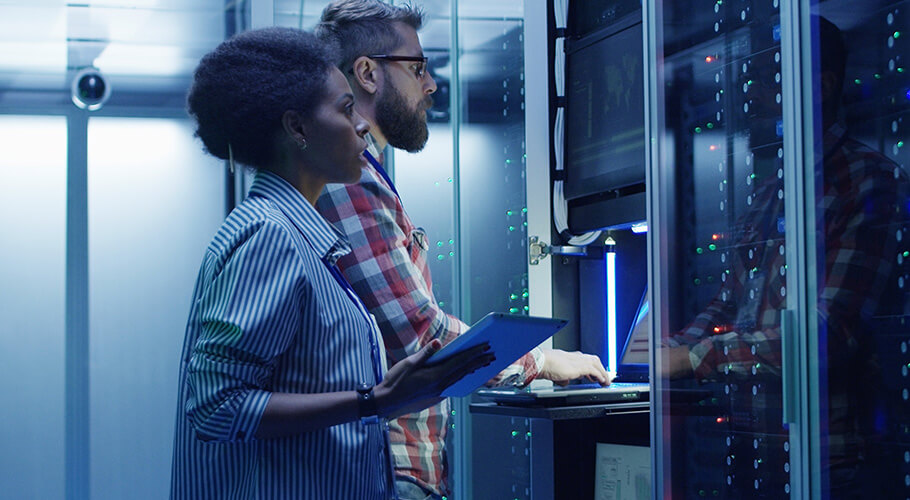
Making sure that everyone has timely access to their key metrics is critical. However, if metrics are unaligned with operational strategies, people could be working at cross-purposes.
Intelligence makes true operations collaboration possible, by offering actionable information that is easy-to-read, easy-to-understand and tailored to the various operational roles in your plant. It empowers both expert and casual users to gain benefit from the process know-how that already exists in your operations.

Simultaneously connect multiple plant and enterprise data sources to reveal how disparate industrial operations affect each other. In the context of KPIs, Intelligence’s operational intelligence tools model these relationships among vast amounts of data. Powerful software calculates and then displays variations in metrics in near real-time. A user-friendly analytics dashboard assists users in monitoring progress and sharing results across an array of devices, at any time and from any location.

Without the organised data modelling which Intelligence offers, it would be difficult, if not impossible, to make sense of such vast amounts of data. With Intelligence’s modelling, you get a single version of operating truth that ERP systems, data warehouses and enterprise business intelligence tools require in order to strategically interpret production or operations data. Predefined data models significantly shorten time-to-insight, enabling you to see value from the outset. Intelligence removes the necessity for IT services to create reports and dashboards. Instead, it empowers users with self-service access to operational intelligence.
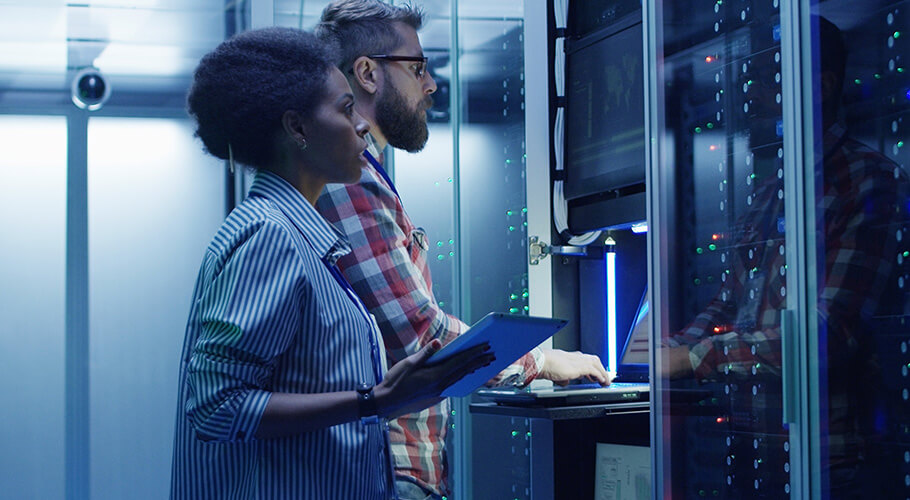
Intelligence Server is at the heart of the solution. It provides data acquisition, aggregation, contextualisation and organisation of data from multiple sources into one, business-friendly information model. Time-slicing is a unique Intelligence capability. Time-slicing correlates time-series data from process historians with events like shifts, batches and equipment states.This makes calculations and analysis, that would otherwise be difficult and error-prone, possible. Intelligence also offers pre-defined models for data sources, empowering you with dashboards – in mere minutes. Additionally, the Intelligence Server is scalable – from a single site/single server to multiple servers, which enables data hosting from multiple sites.
Intelligence comes integrated with Tableau Software. Since 2013, Tableau has been positioned by industry analyst Gartner as a leader in the BI (Business Intelligence) Magic Quadrant.Tableau Software is a user-friendly analytics and visualisation tool. It can be leveraged by users from the plant floor to corporate offices to explore and analyse Intelligence data and view KPIs, as well as create charts and dashboards.
This approach is self-reliant. It significantly reduces the need for IT services to create reports and dashboards, while empowering end users to instantly access the information they need.
Monitor materials consumption, production, energy utilisation, quality or other metrics through the use of intuitive, intelligent dashboards. When it is possible to see, correct, improve or maintain more effectively and with ease, it keeps everyone in the game and ensures smooth-running operations.
Blend data from AVEVA – or from third-party applications. Harness the power of System Platform as well as your MES, LIMS, ERP or PDM for a steadily consistent, enterprise-wide view. View historian and transactional data in mutual context.
Simple configuration tools help to define cost, quality, production, energy, material consumption and various other metrics from separate data sources. Intelligence’s powerful transformation engine computes those metrics at the right time, so rendering them consumable by presentation, planning as well as data warehousing software.
Intelligence software can be used in any industry – food and beverage, primary metals, oil and gas, chemicals, infrastructure or energy. Not merely an excellent enterprise manufacturing intelligence solution, Intelligence can also be applied in power generation, supply chain, transportation and virtually all other industrial operations. Wherever there is data to be captured, Intelligence can help you to interpret it.

AVEVA Insight offers you a powerful framework for operational continuity. As a core capability of AVEVA Cloud, it enables users of all levels and experience to access the critical information they require in order to do their jobs.
AVEVA Insight is both vendor and system agnostic, which means you can bring in all your production and operational data, including data from IIoT and Edge devices. Context is applied in the central, secure cloud environment, resulting in you now having a unified stream of actionable intelligence, which offers a strong foundation.
Blending in the digital services you require from our extensive catalogue allows you to uncover new improvement opportunities, as well as consistently making better decisions regarding the operation, maintenance and improvement of your processes.
Easy to onboard and simple to use, AVEVA Insight facilitates taking advantage of advanced capabilities faster than ever before. Empower your workforce with digital services like equipment utilisation, process graphics, condition management, team collaboration and more – on desktop, mobile, tablet and wearables. The insight you have been searching for is now at your fingertips – 24/7.
The outcomes? More throughput, more uptime, more efficiency. An engaged, empowered workforce ready to embrace the future.
What if you could transform your industrial data into powerful insights, accessible from anywhere, at any time?
A secure, cost-effective industrial cloud platform, Insight offers data storage, visualisation and reporting, giving you comprehensive access to your real-time operations data.

In order to stay competitive in today’s cut-throat market environment, the life sciences ecosystem has to be highly efficient and fully connected – from production to distribution. This translates to having smart equipment connected with the enterprise in real-time, in order to push critical process data.
It entails making use of smart processes that support release by exception through rapid and efficient quality and production processes. It means smart suppliers providing consistent batch reports across the manufacturing network, as well as smart supply chains supporting serialised global track-and-trace.

Historian Client is powerful analysis and reporting software that taps into your Historian, so offering access to real-time and historical production details to engineers, operators and operations managers. The generation of real-time and historical data charts and reports is now simpler than ever before.
Operators, engineers and decision-makers can obtain an instant overview of what is taking place during all industrial processes. They are able to view and analyse reports and data trends on their laptop, desktop or web browser by using applications such as InTouch HMI, Microsoft Office or even custom software clients.
Gain valuable insight from the data in your historian with Historian Client data analytics software and share your data securely with co-workers and systems, whether on the control, operations or business network. Historian Client makes self-service reporting, troubleshooting and continuous process improvement simpler and more effective.
Historian Client accesses plant data which is stored in special history “extension” tables of the Historian. This provides time domain extensions that allow for more useful retrieval of time-series data from these tables, surpassing the functionality of Microsoft Transact-SQL. The customer can join data across multiple tables in order to retrieve data efficiently.
Such robust and simple access to production data pays for itself – many times over.
By eliminating multiple versions of plant operating data, productivity is increased while errors and operating costs are minimised.
Using production data more effectively allows for greater alignment of operations and business strategy.
Historian Client includes multiple applications, which were designed to maximise the value of data stored in Historian. Accessing plant and process data through easy-to-use interfaces allows for improved troubleshooting, the flagging of inefficiencies as well as eliminating the time-consuming process of locating data. All applications are available over the web, by using Information Server.
Publish trends, reports and workbooks using Information Server via simple menu selections.
Expertly chart and format trend presentations. Create impressive trend analyses for data – both real-time and historical. Identify and address the root of problems faster and gain clear insights on where improvements can be made.
Rapidly create query reports in Microsoft Word with this useful add-on. Use Historian Query Client Save to publish Historian data reports in standard document formats.
Create custom SQL queries without SQL expertise, to use conjointly with other Historian Clients – or as a stand-alone tool.
Use this Excel add-on to create process data reports shareable across the plant, intranet or internet.



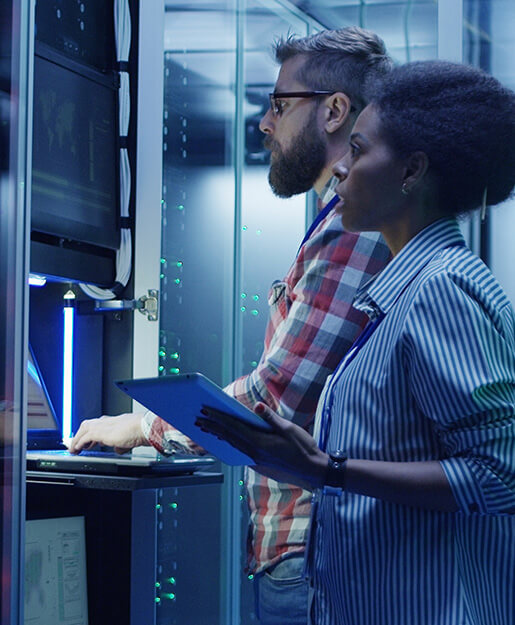

Visualisation, data management, analysis and reporting features complement each other – to help you gain an increased understanding of your processes.


The capture and storing of high-fidelity industrial data has never been simpler. Historian is a high-performance process database that has the capacity to store huge volumes of data generated from present-day industrial facilities.
Historian efficiently combines advanced data-storage and compression techniques with an industry-standard query interface, so ensuring open access to your process, event and alarm data. It facilitates faster, more informed decisions while simultaneously keeping your team fully informed with regards to operational performance.
Historian is the first large-volume plant data historian to merge high-speed data acquisition and storage with traditional relational database management.
High availability, full redundancy and disaster recovery options keep your business running without interruption.




Cut data storage costs by more than 80 per cent by utilising ultra-efficient data storage algorithms.
Apply to a single process, or grow to a large, widely distributed information management solution that serves dozens of sites and hundreds of users globally.
Interface via the industry-leading InTouch HMI to benefit from maximum return on your software investment.
Extract maximum value from legacy systems at a faster rate, via proprietary, high-speed data acquisition and storage on a Microsoft SQL Server.
Historian’s capacity for handling millions of tags provides plenty of capability for collecting and storing your vital process, event and alarm data. Monitor a single process or an entire facility. Store data locally and aggregate at the enterprise level, so fulfilling the most demanding reporting and analysis requirements.
Capture data from basic, single-node sources or from highly distributed sources anywhere across the globe. Apply built-in data validation procedures, so ensuring data accuracy. Preserve everything from short-term diagnostics to long-term records required for supporting regulatory requirements.
Built-in advanced data retrieval modes make your data report queries simpler to build, more efficient and more powerful. Eliminating multiple versions of plant operating data in this way allows for increased productivity, reduced errors and lower operating costs. Easy self-service production and performance reporting results in improved planning and compliance. Modes include: Time-in-State, Cyclic and Delta, Counter, Slope, Interpolated, Value state and more.
Generating real-time and historical data charts and reports is now easier than ever before. Historian Client encompasses multiple applications designed to maximise the value of data stored in Historian. Access to plant and process data through easy-to-use interfaces aids troubleshooting, flags inefficiencies and cuts out the time-consuming process of locating data. Applications include: Trending, Reporting, Query, Excel Add-In and WebReporting.
The ability to use data is just as crucial as storing it. Historian offers the solution to all of your data analysis and reporting needs. Display Historian data via InTouch HMI or analyse the data with AVEVA Insight, Intelligence and Dream Report. Or, apply the desktop tools for viewing data trends and basic reports, so putting near real-time and historical production details in the hands of engineers, operators and operations managers.
For customers who wish to host their Historian architecture in the cloud, we offer Insight – an industrial information management solution that allows data accessibility and analysis anytime, anywhere – and on any device. Whether you are exploring moving your industrial data storage to the cloud as a managed software-as-a-service (SaaS) application, or to extend and complement existing on-premises investments, Insight offers an affordable option.


With over three trillion events archived by eDNA Enterprise Data Management servers weekly, companies around the world are achieving significant productivity, efficiency and reliability improvements through the use of advanced data analysis and visualisation.
The highly scalable software platform features an enterprise data historian that efficiently archives and rapidly retrieves time-series data, in business as well as in operational environments. Lossless compression technology minimises the required storage capacity, while still maintaining original data resolution.
eDNA Enterprise Data Management’s standard interface library is equipment and manufacturer agnostic. This enables you to link to hundreds of business, control and automation systems. Its distributed services architecture processes information on a single server – or enables distribution on multiple servers throughout a series of networks, allowing for unlimited scalability.
eDNA Enterprise Data Management offers real-time, company-wide data management that bridges the IT/OT information gap. It collects, stores, displays, analyses and reports on operational, as well as asset health-related information, facilitating more timely and informed decisions.
eDNA Enterprise Data Management utilises advanced, lossless data compression in order to maintain information integrity. Redundancy enables high availability and fault-tolerant 24/7 collection, as well as access to real-time data.
Having real-time access to critical data at the right time, in the right format transforms raw data into insights for informed and timely decision support. eDNA Enterprise Data Management presents both real-time and historical data through advanced client tools. A predefined function library assists users in defining custom calculations and expressions.
As an integral part of operations, eDNA Enterprise Data Management delivers continuous value year-on-year, as it scales to meet your increasing data management needs. Native databridge capabilities can easily be replicated across the network from plant-level historian to eDNA Enterprise Data Management. It can also seamlessly integrate with ERP, CMMS and other business systems.
Secure valuable data and ensure that the right data is delivered into the right hands, while addressing complex security and compliance requirements. Access both raw and aggregated information in a specified format, or through ad-hoc queries. Send a text message or email to a computer or mobile device with alarm information.

eDNA Enterprise Data Management offers a suite of advanced client applications for the accessing, analysis and presentation of data in the desired format. Ease of integration with other software products means you can customise your eDNA Enterprise Data Management to include predictive analytics, intelligence, as well as mobile access.


Create clear, professionally rendered reports for communication and analysis of transactional and real-time events. Report generation has never been easier. Dream Report allows you to quickly create reports – and have them delivered to anyone, anywhere in the world. Dream Report is no-code software with easy-to-use drag-and-drop, point-and-click configuration. It also allows for the integration of real-time sources and manual data to HMI/SCADA, historians, enterprise software as well as relational databases.
Reduce report development time, simplify report modification and empower transformation of raw data into appealing, information-rich reports.
Integrate output from InTouch, MES, Information Server, Historian and Mobile Operator Rounds with ease.
Automate the creation of complex batch, operator log, OEE, manufacturing execution system (MES), production and energy-efficiency reports – or enter data manually.
Share reports with anyone – anywhere, anytime – using an intuitive scheduling tool that makes distribution simple.